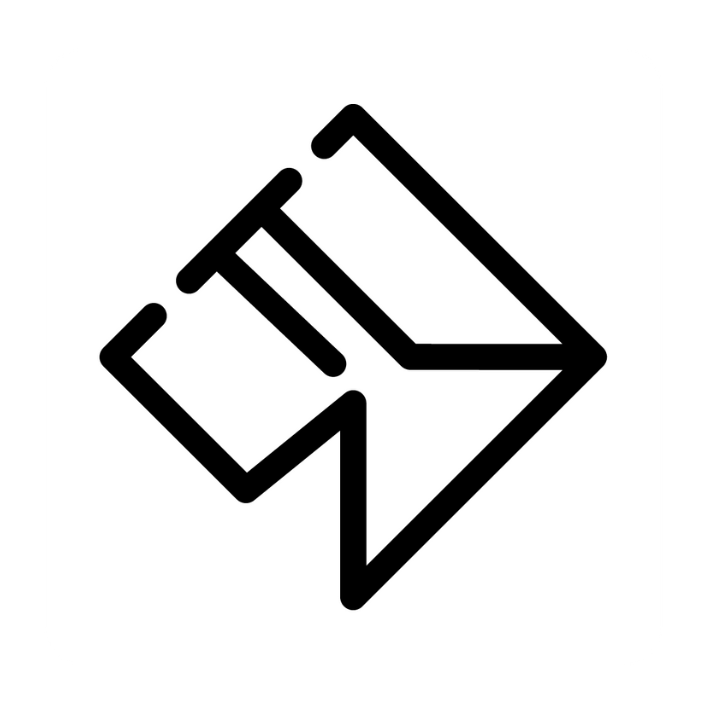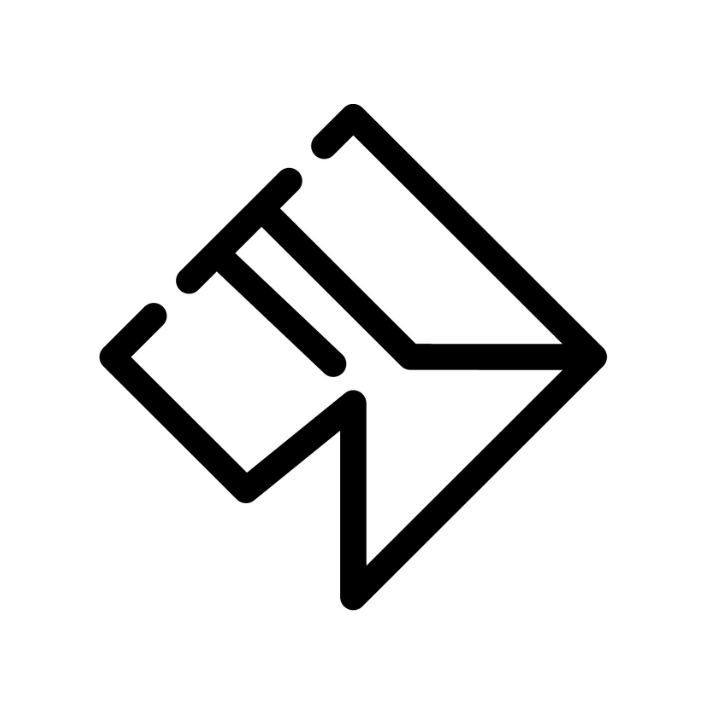Give access to your Google Ads account
In 3 easy steps
Steps to follow:
1º You must identify the ID number of your Google Ads Account.
To do this, log in to your Google Ads account and in the main panel you will see the ID at a glance.
You can see it next to the Google Ads logo, and also on the right hand side above your email address. The ID appears on every page of the platform.
2º Copy the ID number and send it to your Adsual agent,
We will then send you an invitation that you must accept, it takes no more than 10 hours to send it.
3º Accept the invitation you will receive once we send it to you.
You can do this within your Google Ads account
Click on "Tools and Settings" in the top panel, then a menu of tools will open. In the "Settings" part below appears the item "Access and Security", click on it.
Then the login page will open. Click where it says "Administrators".
Finally, a linking request will appear with the name of Adsual, click on accept and everything will be finished.
Another way to do this is to accept the invitation in your email. You will receive an email from Google Ads where you can accept the invitation and give us access.
The message will be sent to the same email with which you have created Google Ads.