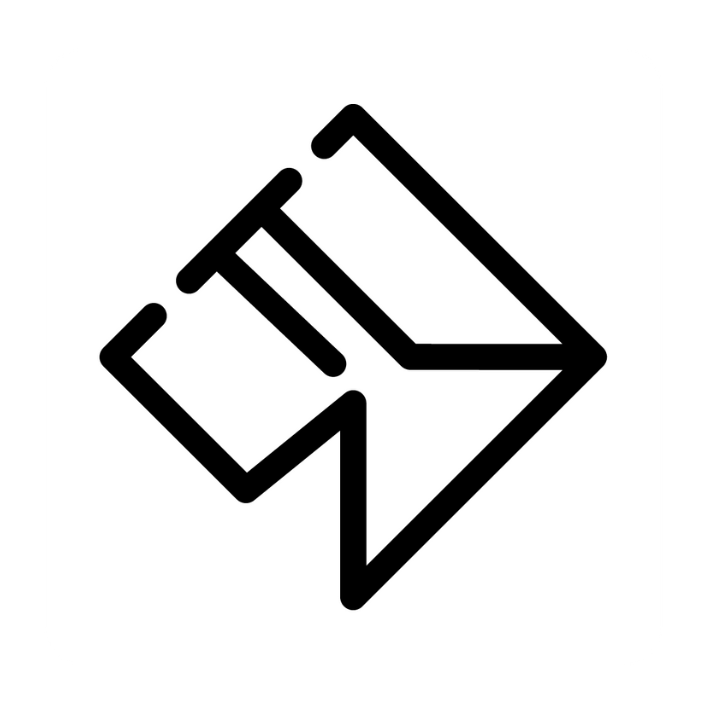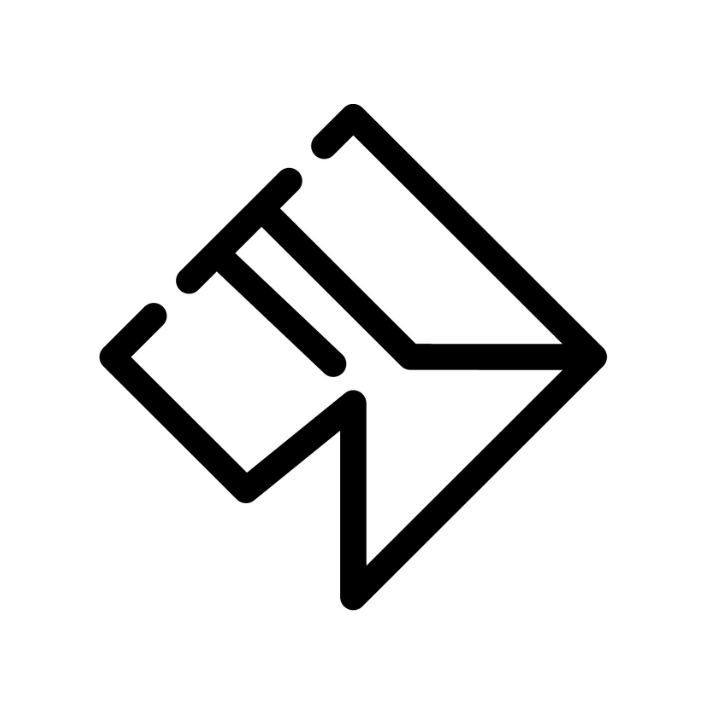How to reduce CPC and sell more on Google Ads
In this blog you will learn how to maximize the profitability of your Google Ads campaigns by reducing the Cost per Click. It will allow you to get customers/prospects at a lower price and with a higher return on advertising investment.
REDUCE YOUR COST PER CLICK IN 3 EASY STEPS
1º Increases the Quality Level of the campaigns.
The quality score is a rating from 1 to 10 that Google gives to your campaigns. The higher the rating, the cheaper the clicks on your ads will be, since Google will reward you by positioning your ads in the top positions of search engines or web pages, at a lower cost than your competition. The quality level is fundamental, because even if another company is bidding more than you, if it has a lower quality level than yours, it will be in your shadow.
But what do I do to increase the quality level?
Google measures it based on 3 factors:
The speed of your campaign landing page. If your web page is too slow, you will probably lose the points corresponding to this section. If you want to know the loading speed of your website, you can put your URL on Google PageSpeed
If the speed is below 40 points, you should consider working to optimize your website. Removing irrelevant sections, heavy images or bold fonts.
The CTR (Click Through Rate) %. The CTR is measured based on the number of people who have seen your ad and clicked on it. If your ad has had 100 impressions and 10 people have clicked on it, your CTR is 10%. Depending on the type of campaign the CTR will vary. For example in Search or Shopping Campaigns it is normal to have a CTR of 25% and we have achieved up to 55%. If it is below 5% you should be worried.
However, in Branding campaigns (Display, Discovery, YouTube) the CTR is usually much lower. Normally between 1% and 3% (if you get more show me). It depends on the strategy you use and the segmentation, if you do a very open Branding probably your CTR will not exceed 0.5%. In Remarketing campaigns also usually ranges between 2 and 5%.
How do I increase the CTR? Now that you know the average parameters, if your campaign is below them, you should work on your keywords, segmentation and audiences. Basically, increase the RELEVANCE. Adjust the people to whom your ad is directed, make sure they are target customers of what you sell (Research who is your direct target customer and use Google's segmentations), so as not to show ads to people who are not willing to buy from you. Research more redundant keywords and with more purchase intent.
On the other hand, use eye-catching text and engaging images to attract people. You should know about Copywriting and banner design. You can also try adding promotions in the ads, such as discounts, offers or free shipping. Last but not least, don't forget to use extensions in Search ads. With all this, you will make a more eye-catching ad and encourage people to click on it, thus increasing your average CTR.
The relevance of the landing page. That is to say, that the ad and its landing page are directly related. For example, if you advertise a model of red Nike sneakers in the campaigns, but the link you put leads to your Home Page with the entire catalog, you are losing quality and sales possibilities. The customer wants the link to take him directly to the product being advertised and does not want to see more or different products, he wants to see the Nike red sneakers. Therefore, you must be relevant and direct with the links with respect to the ad.
How do I know what level of quality I have?
To see it you must go to the keywords of your ad group. Click on "Columns", then click on "Modify" and look for "Quality Score" to see the result along with CPC, Total Cost, Impressions, etc... You should take action if it is less than 5 points.
2º Use Manual CPC or Maximize clicks with bid limit.
Avoid automatic bidding strategies, such as Smart Bidding, Enhanced CPC, Maximize conversions or CPA. If you use them you are letting Google decide for you how much to spend on each click, they will always recommend these options with the excuse that "it will help you increase conversions" but the truth is that it only serves to sell little and spend a lot.
You should always set a maximum CPC manually to avoid overspending. If you use manual CPC you can set the maximum CPC on ad groups and if you use maximize clicks, you can set a CPC limit bid at the same time of setup.
But be careful,
By using the manual CPC you run the risk that your ads will not be shown due to low budget, so you should investigate how much is the average CPC of each keyword you use in your campaigns. Use the "Keyword Planner" inside your Google Ads account. It will help you with the average CPC and the amount of monthly search volume, besides discovering new keywords related to your product or service. You can also use Ubersuggest, which is a similar, but more professional tool. Although it is paid, it gives you more relevant information than Google itself.
To set a good manual CPC, if for example a keyword has an average cost of 1€ per click in the top and first positions; and in the lower positions it has a CPC of 0.20 cents. You can set an average CPC of 0.55 cents to show your ad, even if it is not in the first positions (the first positions are not the ones that sell the most). If you want to appear in the first positions and be stricter with your competition you can set 0.90 or 1€ manually and check once a month if the CPC is changing. If the competition increases or there are periods of Christmas offers, probably the CPC will also increase and you will have to adjust it to your needs.
If on the other hand in the same case you use "Smart" bids you will pay up to more than 1€ (the maximum average), with no guarantee of appearing first in the positions. And if you set a manual CPC below 0.20 (the minimum for the ad to be displayed) you will not get any impressions or clicks.
You can set an average CPC at campaign or ad group level depending on the prices of your keywords as a whole or you can set a maximum CPC unique to each keyword to maximize your results, the latter is better, isn't it?
3º Research keywords that have a low average CPC.
In the previous section you have learned how to search for keywords and know their average CPC. Now you must research cheap keywords that produce results. That are cheap, but have sales intent. For example if I use the keyword "Nike Sneakers", it is a very common word, with a lot of competition and it can cost me 1€ a click. But if I use the keyword "Red Nike Sneakers" it will probably be much cheaper. In addition to increasing the relevance, the keyword is more directly related to my product and is not too "generic". The more direct you are the better, for example "Women's Red Nike Sneakers".
Ah, don't forget the KEYWORD CONCORDANCES... Although we'll talk about that in another blog :)
Remember that Google Ads is the best digital advertising medium that exists. It will help you to scale your business and get good results, but it also means that campaigns have to be constantly worked on. Every day you must make optimizations and adjustments to never stop a campaign from being profitable and you don't lose money.
We know that this can be a real problem for businesses that are not specialized in digital marketing or Google Ads, and do not have time to work on marketing their business. We offer direct help to these types of businesses to work hand in hand in growing your results.
If you think your company is ready to achieve incredible results, you can take a look at our website or contact us without any obligation.