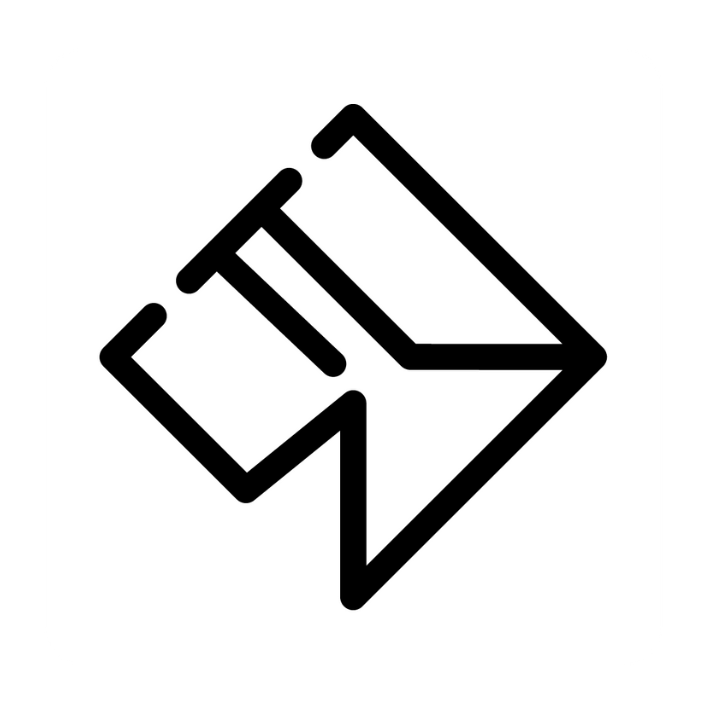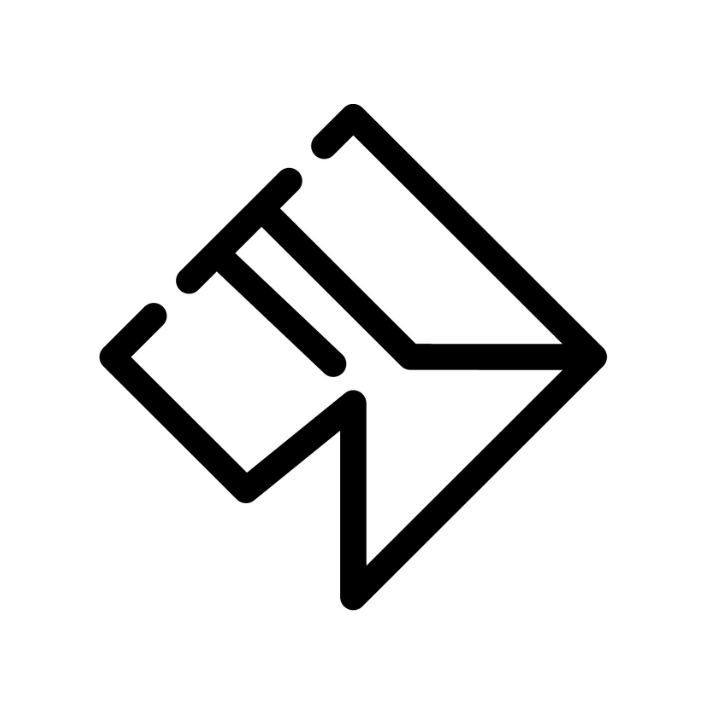Complete Guide: Negative Keywords in Google Ads
4 min of reading
Index:
1º How they work
2º Types of concordance
3º To take into account
4th Benefits
5th Tips
6th Conclusion
"Never allow your ads to be shown when they shouldn't be shown."
Negative keywords are a type of keyword that prevents a Google Ads ad from showing in response to a particular search. By excluding negative keywords from your campaigns, you can ensure that your ads are shown only to people who are genuinely interested in your product or service.
How do negative keywords work?
Negative keywords work in a similar way to positive keywords.
When you create a negative keyword, Google Ads uses it to determine if an ad should be shown in response to a search. If the search contains the negative keyword, the ad will not be shown.
For example, if you sell women's clothing, you could add the negative keyword "men's" to your campaign. This would prevent your ads from showing to people searching for "men's clothing".
Negative keyword match types
Like positive keywords, negative keywords have different match levels. The match of a negative keyword determines how the keyword is applied to searches.
Exact match
Exact match is the most restrictive match level for negative keywords. Only searches that exactly match the negative keyword will be excluded.
For example, the negative keyword "women's clothing" will only exclude searches containing exactly that phrase.
Broad concordance
Broad match is the least restrictive match level for negative keywords. Searches containing the negative keyword or a variation of it will be excluded.
For example, the negative keyword "clothing" will exclude searches containing "clothes", "women's clothing", "men's clothing", etc.
Phrase matching
Phrase matching is an intermediate level of matching between exact match and broad match. Searches that exactly match the negative keyword or contain it in a specific phrase will be excluded.
For example, the negative keyword "women's party clothes" will exclude searches containing "women's clothing", "party clothes" or "women's party clothes".
How to choose the right negative keywords
To choose the right negative keywords, you must consider your target audience and the types of searches you don't want your ads to trigger.
Here are some things to keep in mind when choosing negative keywords:
Consider the objective of your campaign. Are you trying to reach people who are looking to buy your product or service? Or are you trying to generate brand awareness?
Think about the needs of your target audience. What words or phrases might they use to search for the service or product you offer?
Analyze your search data. Google Ads provides you with information about the searches that have generated clicks on your ads. This information can help you identify the negative keywords that are best for you.
Benefits of negative keywords
Negative keywords offer a number of benefits for your Google Ads campaigns, including:
Improve the relevance of your ads. By excluding negative keywords, you can ensure that your ads are shown only to people who are genuinely interested in what you offer. This can help improve the relevance of your ads and increase your click-through rates (CTR).
Reduce your cost per click (CPC). By excluding negative keywords, you can prevent your ads from being shown to people who are not interested in what you offer. are not interested in what you offer. This can help reduce your CPC and improve your profitability.
Improve the performance of your campaigns. By excluding negative keywords, you can improve the overall performance of your campaigns. This can lead to increased conversions, sales and return on investment (ROI).
Tips for using negative keywords
1. Start with the most important keywords.
Instead of trying to add as many negative keywords as possible at once, start with the keywords that are most important to your business. These are the keywords that are most likely to generate clicks and conversions.
Once you have added the most important keywords, you can start adding other negative keywords as needed.
2. Use the appropriate keyword match.
The keyword match determines how the keyword is applied to searches. It is important to choose the right keyword match for each negative keyword.
For example, if you sell women's clothing, you could add the negative keyword "clothing" with broad match. This would prevent your ads from showing to people searching for any type of clothing, even men's clothing.
However, if you just want to prevent your ads from showing to people searching for men's clothing, you could add the negative keyword "men's clothing" with exact match.
Monitor the performance of your negative keywords.
Once you have added negative keywords to your campaigns, it is important to monitor the performance of these keywords. This will help you identify the negative keywords that are effective and the negative keywords that are not.
If you find that a negative keyword is generating a lot of unwanted clicks, you can remove it or adjust its match level.
4. Experiment with different negative keywords.
Don't just add the first negative keywords that come to mind. Experiment with different negative keywords to see what works best for your business.
You can find negative keyword ideas by reviewing your search data, analyzing your competitors or simply thinking about how people might search for what you offer.
5. Update your negative keywords regularly.
The market and consumer behavior are constantly changing. It is important to update your negative keywords regularly to make sure they are still effective.
You can review your negative keywords every few months or when you notice a change in the performance of your campaigns.
Conclusion
Negative keywords are a powerful tool that can help you improve the performance of your Google Ads campaigns. By following the tips above, you can ensure that you use negative keywords effectively and get the best possible results.
I wish you much success in your digital marketing efforts!
See you next time!
If you are lost with marketing in your company and need a push from professionals, we have a gift for you in the following link:
>>Clic aquí para una videollamada de asesoramiento gratuita<<